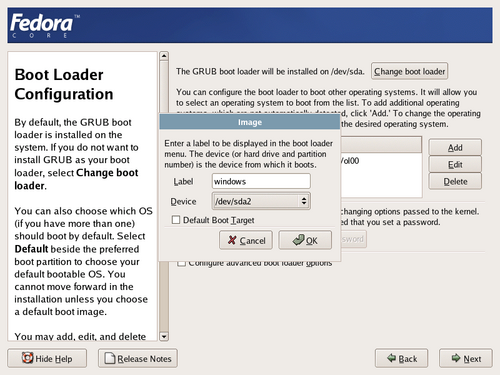If you have other operating systems already installed, Fedora Core attempts to automatically detect and configure GRUB to boot them. You may manually configure any additional operating systems if GRUB does not detect them. To add, remove, or change the detected operating system settings, use the options provided.
- Add
Press the Add button to include an additional operating system in GRUB. Fedora Core displays the dialog shown in Figure 7.3, “Adding Operating Systems to the Boot Menu”.
Select the disk partition which contains the bootable operating system from the drop-down list and give the entry a label. GRUB displays this label in its boot menu.
- Edit
To change an entry in the GRUB boot menu, select the entry and then select Edit.
- Delete
To remove an entry from the GRUB boot menu, select the entry and then select Delete.