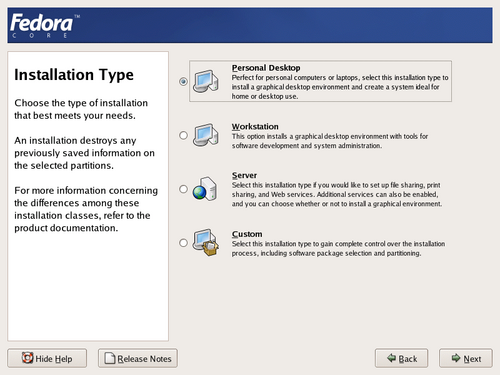An installation type is a label that roughly describes how you will use your Fedora system. Several installation types are already defined in the Fedora Core installation program. Choose the appropriate installation type to streamline the installation process if you are a beginner. The installation program makes some choices for you based on the type you select. These choices include partitioning of your hard disks, and software packages to be installed. All installation types allow you to customize these selections.
- Personal Desktop
This is the default installation type. It provides a graphical working environment with an office suite, Internet applications and multimedia software.
- Workstation
This installation type includes the software installed on a Personal Desktop, and adds software for development and systems administration. Choose this installation type if you plan to compile software from source code.
- Server
This installation type provides network servers such as the Apache Web server and the Samba suite of services, and administration tools. This installation type provides no graphical environment by default.
- Custom
This installation type does not provide any disk partitioning layout for you. It also does not include any additional software beyond a Personal Desktop. If you perform a Custom installation, the installation program will present dialogs for these selections during the installation process.
Click Next once you have made a selection.